In this assignment you will get familiar with Finite Element meshing
and solvers using publicly available software (in MATLAB).
- This is a group assignment: please form your groups
in CANVAS. Group
size should be at most 3 for this assignment.
- Your group should keep a journal in CANVAS (Google Docs
format). Please state who are the members. In the journal: document
your progress, state the issues, and pose questions to me, if any.
- THE FIRST JOURNAL ENTRIES ARE DUE BY TUESDAY
2/7
- I can help you to move forward and/or get off the ground in the
lab meetings and by communication through CANVAS. I will respond by
email or by making notes in the files.
- You should prepare for the lab ahead of the time:
- know how to download, unpack the software, and run the demos
- Turn in PARTS 2 and 4. Part 3 is required for those (advanced
students) who choose not to use ACF, it is extra
credit for others.
- The end product of this assignment should be a report in PDF in
which you describe what you did and how you completed the project
(Parts 2 and 4). You should properly acknowledge and quote all the
necessary sources. Show me the image of the mesh, and the code (upload
to CANVAS in one PDF file).
- THE REPORT IS DUE BY MONDAY 2/13
The journal articles written by the authors of the code(s) that
are provided in CANVAS, or are available online as below.
PART 1 (Do not turn this in).
Get familar with the concepts and software for meshing
- Create
a grid over the unit square Unit=[-1,1]x[-1,1],
- create a grid over the region RminusR
(a rectangle from which another rectangle was taken out) shown in the image
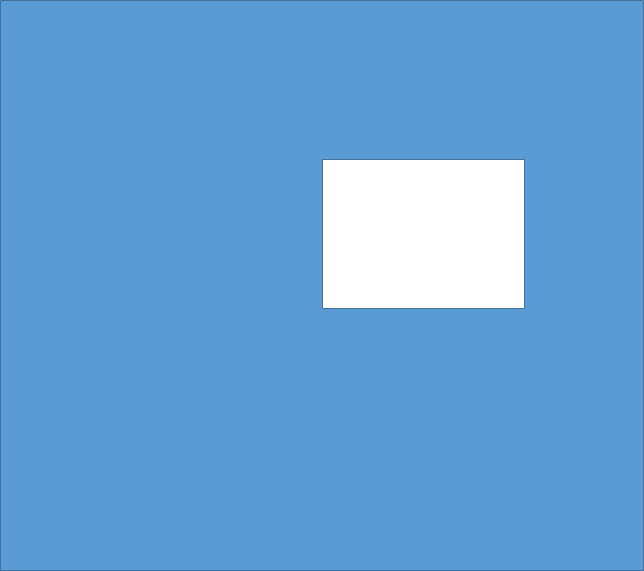
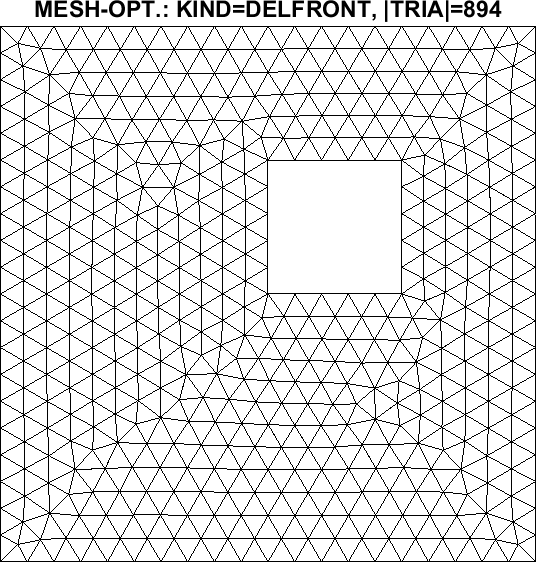
Software for meshing: you can use one of those below, or something
else of your choice. Note: the software below creates simplicial
(triangular) grids. For rectangular (unstructured) grids, you may
need to write your own code.
-
DISTMESH written by Olof Persson (SIAM Review paper in CANVAS),
You can start with meshdemo2d or with examples on the
distmesh website.
Also, try these below.
To create a grid over Unit, use
>> fd = @(p)(drectangle(p,0,1,0,1));
>> [p,t]=distmesh2d(fd,@huniform,0.5,[-1,-1; 1,1],[0,0;0,1;1,0;1,1]);
Alternatively, use
>> pv = [-1 -1; -1 1; 1 1; 1 -1; -1 -1];
>> [p,t]=distmesh2d(@dpoly,@huniform,0.1,[-1,-1; 2,1],pv,pv);
To create a grid over RminunsR region you can use
>>fd=@(p) ddiff(drectangle(p,-1,1,-1,1),drectangle(p,0,0.5,0,0.5));
>>[p,t]=distmesh2d(fd,@huniform,0.1,[-1,-1;1,1],[]);
(As you see this may not work so well. Modify the code to get the output right)
- MESH2D extends distmesh so you can mesh a
region defined by its boundary.
See github mesh2d
or
Matlab File Exchange mesh2d.
You can start with tridemo(5).
Or, use a script and example mesh which I wrote based on tridemo.m. See demoMP.m and the mesh file
RminusR.msh.
PART 2 (Turn this in as a group project in CANVAS)
If (A) is too easy, do (B)
(A): Create a grid/mesh (triangulation, quadrangulation) Τh
over the blue region RminusCircles Ω shown in the image.
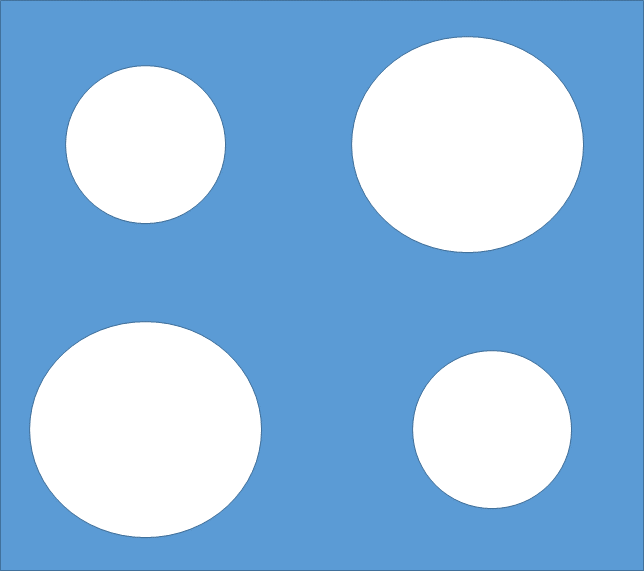
The square should be [-1,1]x[-1,1]; the small circles should have
radius 0.3, and the large circles should have radius=0.4. The centers
of the circles can be at (+/-0.5,+/-0.5) or elsewhere chosen by you so
that the circles do not overlap. (Or, make them overlap for extra credit).
Extra: Create a grid over the entire unit square (without
excluding the circles) so that the white circular regions have a
refined grid on them.
(B): Create a grid over some other region that is important
in your research area, and which is at least as complex as the one in
(A). (For example, river channel, mechanical tool, cross-section
through a sand layer. It would be good for this region to be
non-convex and/or to have holes).
PART 3 (Turn this optional part as a group project in
CANVAS) Assemble information about the FE solvers from the
provided (public domain) list
- ACF code (MATLAB). (Paper by Alberty, Carstensen, Funken in
CANVAS), See also the website of C. Carstensen
ACF
and other software, some of which includes mixed method solvers for
elasticity and viscoelasticity.
- IFISS software (MATLAB) (SIAM Review paper in
CANVAS). See also the website
IFISS.
Find the demos: diff_testproblem for navier_testproblem
- MFEM (C++ library)
MFEM website
- dealII (C++ library)
dealII website
- FeniCS (Python and C++ interfaces)
FEniCS website
Assemble information about these libraries (One table on ONE PAGE
please). This information should help you decide which code you
will work with for 2d or future 3d examples. Include concise
information about
- what type of grid/elements it uses (simplicial,
rectangular), (P1, Q1, quadratics, ...)
- what platform does it run on (Windows, Linux,...)
- what language is it written in and how to modify it
- what is the output it produces (text files, VTK format, ...)
- what do the demo examples solve (diffusion, Stokes, ...)
- what are the major references, URL etc.
- how easy is it to modify the code to include extra
output, variable coefficients etc.
- what are the special features (error estimates, adaptivity, solvers, ...)
PART 4 (Turn this in as a group project in CANVAS)
[If (A) is too easy, do (B) or both].
Verify that the grids you created in Part 2 can be used by FE solver
of your choice to solve
(A) -Δ u=1, with homogeneous
Dirichlet boundary conditions on the entire boundary.
(B) -Δ u=1, with boundary conditions
u(-1,y)=1,u(1,y)=0, and homogeneous Neumann conditions on the
remaining boundary.
Each FE solver needs a file with some information about a grid,
in a particular format (the principles are similar, the details vary).
It also needs you to assign the boundary
conditions, and provide the code for the load vector etc.
If you are interested in working with DISTMESH or MESH2D for
meshing, and ACF for FE solver, read on.
-
MESH2D and DISTMESH produces a list of points p and of
triangular elements t (in MESH2D demos they are called vert
and tria).
- ACF code needs the files coordinates.dat and
elements3.dat. These are easy to create from p and t
(write them to a file).
- ACF also needs a list of boundary nodes so you can produce
dirichlet.dat and neumann.dat. This step is tedious to do
by hand.
I wrote a piece of code mesh2acf.m
to assist in this.
The code checks the orientation of triangles, warns the user if
the elements are degenerate, extracts boundary nodes etc., and
saves p and t in an appropriate format. (The code also
does uniform mesh refinement, if needed).
- Next you need to make sure you encode the problem data (right
hand side=load, and Dirichlet and/or Neumann data) correctly.
|

